What are the components of Microsoft Power Platform, and how do they work together?
We offer private, customized training for 3 or more people at your site or online.
Holly French, a Power Platform expert and experienced instructor specializing in Microsoft 365 and Power Platform training, breaks down the tools available in Power Platform and discusses some practical ways these components can work together to boost productivity and collaboration.
Microsoft Power Platform is a suite of business applications and tools that help organizations build and manage solutions to overcome business challenges. It consists of the following components:
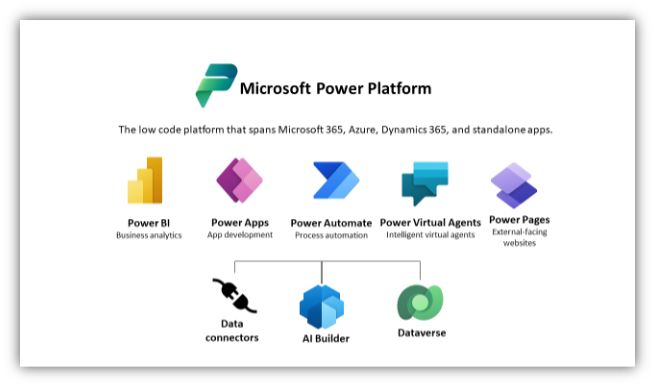
Power BI
Power BI is a business intelligence (BI) tool that helps you collect, analyze, and visualize data to gain insights into your business. Power BI includes Power BI Desktop, Power BI Service, and Power BI Mobile. With Power BI, you can easily:
- Connect to many different data sources, including databases and Excel files.
- Clean and transform data by removing duplicates, splitting columns, and merging tables, ensuring your data is accurate and easy to analyze.
- Create interactive dashboards and reports to visualize and analyze data.
- Share dashboards and reports with others via email, links, websites, and more.
How do I get started with Power BI?
- Microsoft offers a free Power BI trial to start exploring and creating up to 1 GB of data.
- You can purchase a subscription to Power BI for more than 1 GB of data.
- The Power BI Desktop app is a free tool to create and edit Power BI reports.
- For more information, read our Power BI FAQ.
Accelebrate's Power BI training can help your team master Power BI's easy-to-use interface to connect to databases, import data, transform/clean data, and create reports and complex data visualizations.
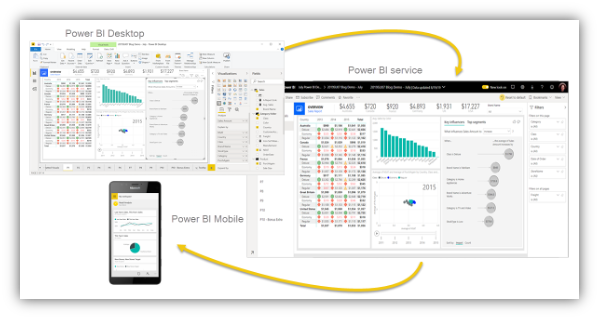
Power Apps
Power Apps is a low-code development platform that lets you create custom business applications without writing code. These applications can connect Microsoft 365, SharePoint, Teams, and other Microsoft and non-Microsoft applications. Power Apps uses a drag-and-drop interface to create applications, making it easy for people of all technical skill levels to use. Power Apps can be used to create custom business applications for any department in an organization. For example:
- A sales team can use Power Apps to create a custom application for tracking leads and opportunities.
- A customer service team can use Power Apps to create a custom application for managing customer tickets and support requests.
- A human resources team can use Power Apps to create a custom application for managing employee onboarding and offboarding.
- A marketing team can use Power Apps to create a custom application for managing email campaigns and social media accounts.
See our Power Apps training courses for your team:
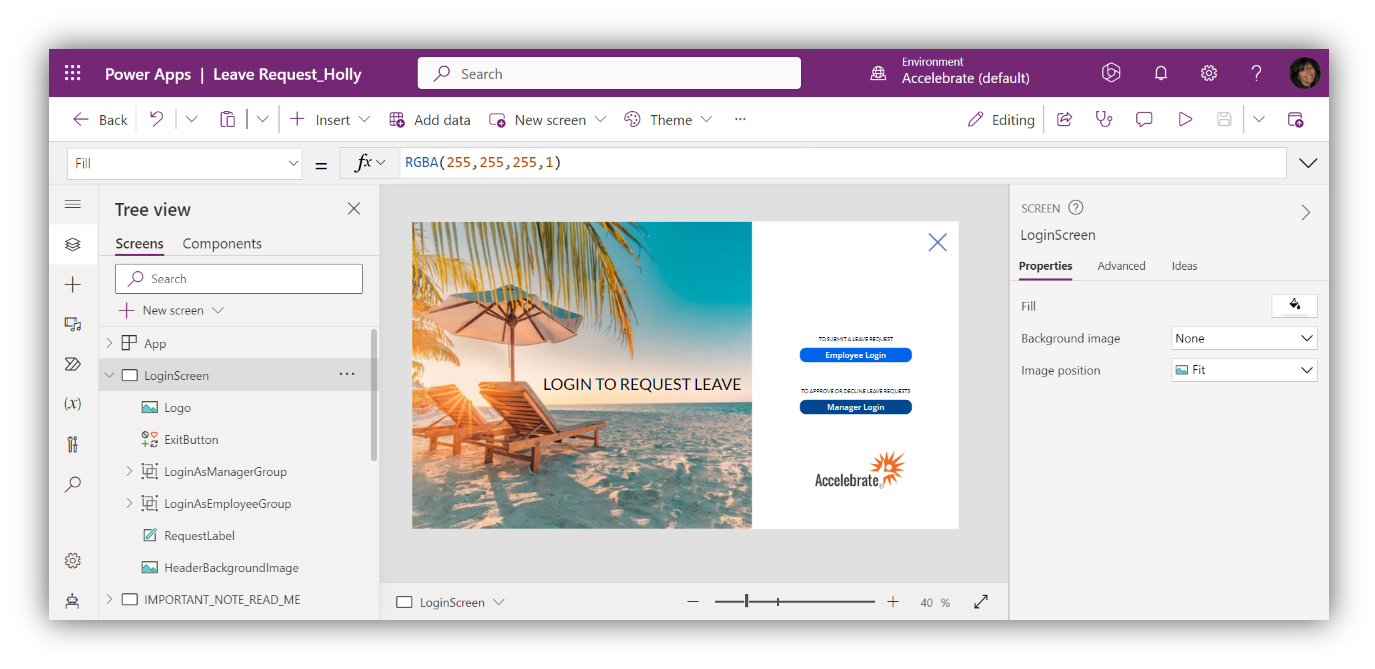
Power Automate
Power Automate is a cloud-based automation platform that helps you automate tasks and workflows across your apps and systems. Power Automate can automate everyday tasks, including sending emails, creating tasks, moving files, and updating records to free up employees to focus on more strategic work. Here are some examples of everyday tasks that Power Automate can accomplish:
- Send an email to a customer when their order is shipped.
- Create a task in a CRM system when a new lead is generated.
- Move files from one SharePoint folder to another when they are updated.
- Update a record in a database when a new record is created in another database.
- Create approval workflows, such as when a purchase order needs to be approved by a manager or a marketing campaign needs to be approved by a marketing team.
- Send notifications to users, such as when a new task is assigned to them or when a report is generated.
For more information, read our Power Automate FAQ for clear, concise answers to common questions and follow our step-by-step "How To" guide that walks you through creating a workflow in Power Automate.
See our Power Automate training courses for your team:
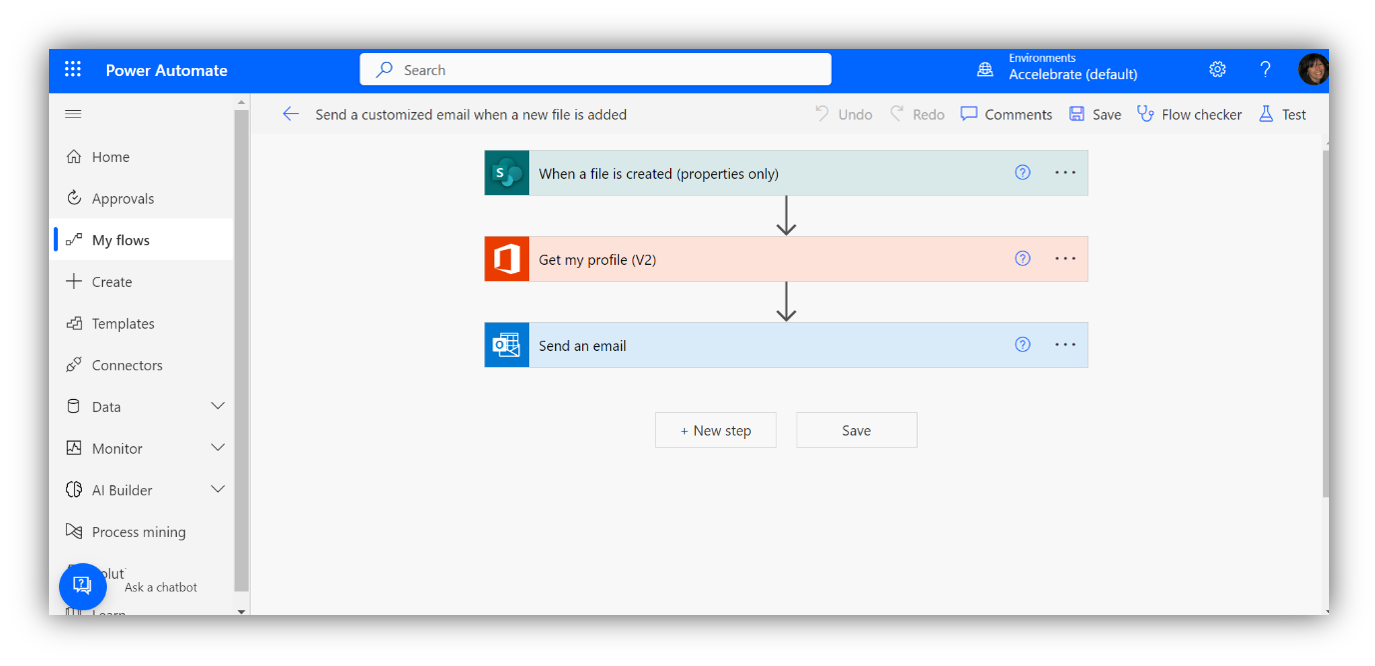
Power Virtual Agents
Power Virtual Agents is a no-code chatbot platform that lets you create conversational AI (artificial intelligence) experiences to answer customer questions and requests.
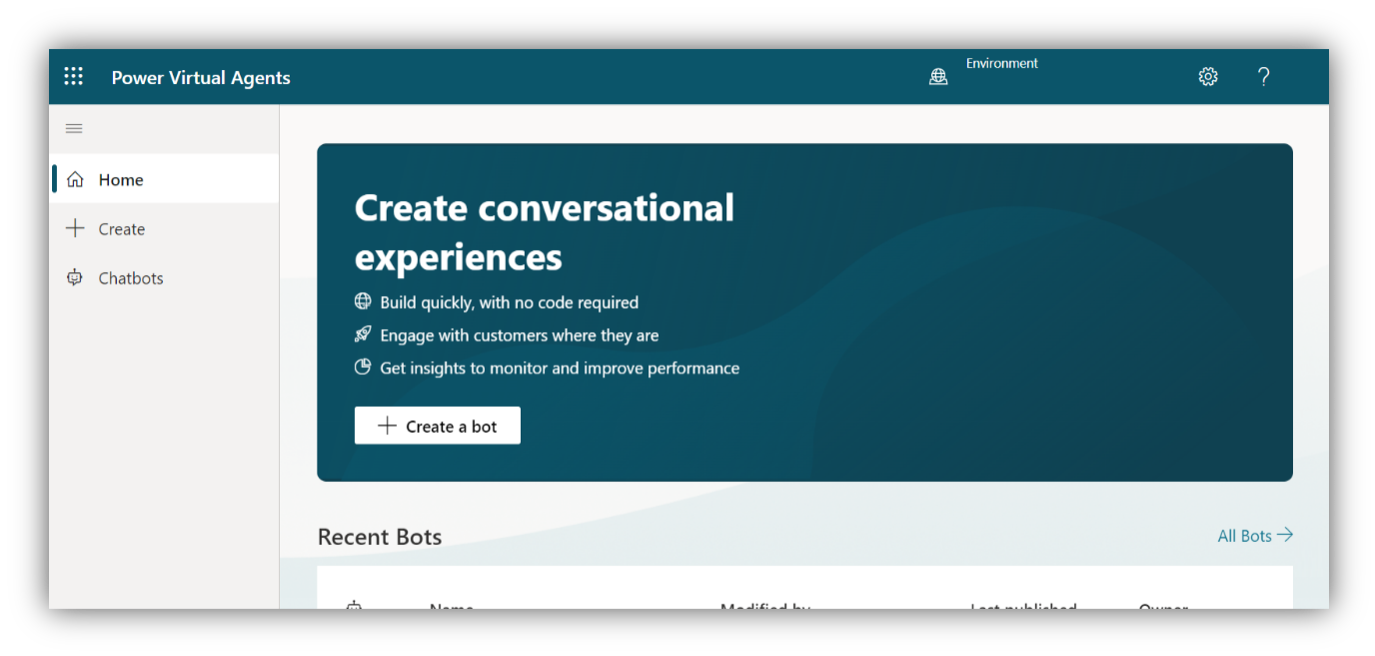
Power Pages
Power Pages is a secure, enterprise-grade, low-code software as a service (SaaS) platform for creating, hosting, and administering modern external-facing business websites.
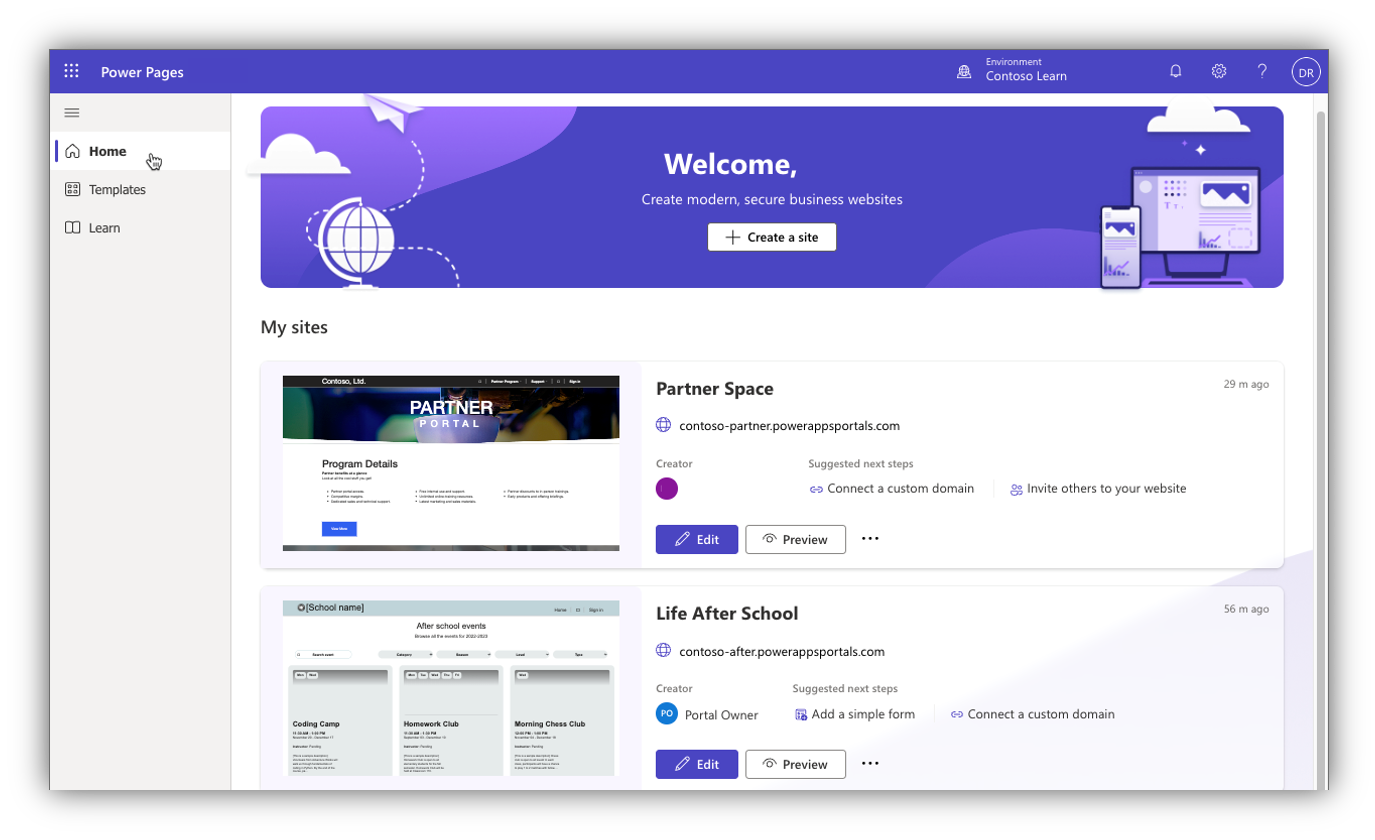
How do Power Platform Components Work Together?
These components can integrate in many ways to help you solve business problems, streamline workflows, and boost your efficiency and productivity. For example, you can use Power BI to analyze data from your CRM system, then use Power Automate to automate tasks based on that data. Or you can use Power Apps to create a custom app that allows users to interact with data from Power BI.
Here are some specific examples of how the Power Platform components can work together:
- You can use Power BI to create dashboards and reports that visualize data from your CRM system. Then you can use Power Automate to create a flow that sends an email notification to you whenever a new lead is created in your CRM system.
- You can use MS Forms to create an interactive form for employees to fill out. Then you can use Power Automate to create a flow that stores the responses in a SharePoint list or Excel workbook, creates a planner task, then adds a message to your Team site to notify everyone.
- You can use Power Apps to create a custom app that allows users to track their sales leads. Then you can use Power Automate to create a flow that automatically updates the app with new lead data from your CRM system. For Power Apps and Power Automate training, see our Power Platform Training: Power Apps and Power Automate course.
- You can use Power Virtual Agents to create a chatbot that answers customer questions about your products or services. Then you can use Power Automate to create a flow that automatically creates a new support ticket whenever the chatbot is unable to answer a customer's question.
We can create a customized course for your team using any combination Power Platform applications to meet your business goals. Browse our Power Platform training courses or contact us for more information and pricing.
 Written by Holly French, MOS Master.
Written by Holly French, MOS Master.
For the past 30+ years, Holly has had a passion for software training, including instructor-led training, e-learning, instructional development, software development, software deployment, or just plain teaching a stranger how to use their computer. Her true passion is to debunk traditional training methods and train in an organized, fun, personable, knowledgeable, logical, IMPACTFUL, and easy-to-understand way, incorporating the most efficient method for everyone. Each learner is different, each day is different, each software is different, but the goal is the same...More Tricks. Fewer Clicks.
Holly trains all levels of the Microsoft & Adobe products including Microsoft 365, SharePoint Online, Teams, Power BI, Power Automate, Planner, and more. Holly is also a MOS (Microsoft Office Specialist) Master.

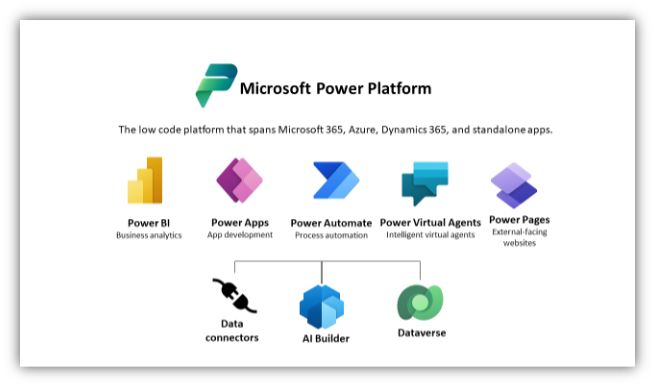
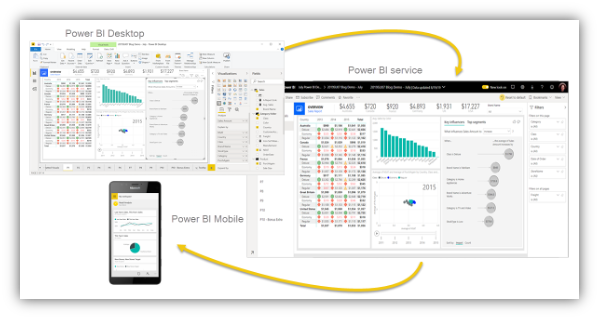
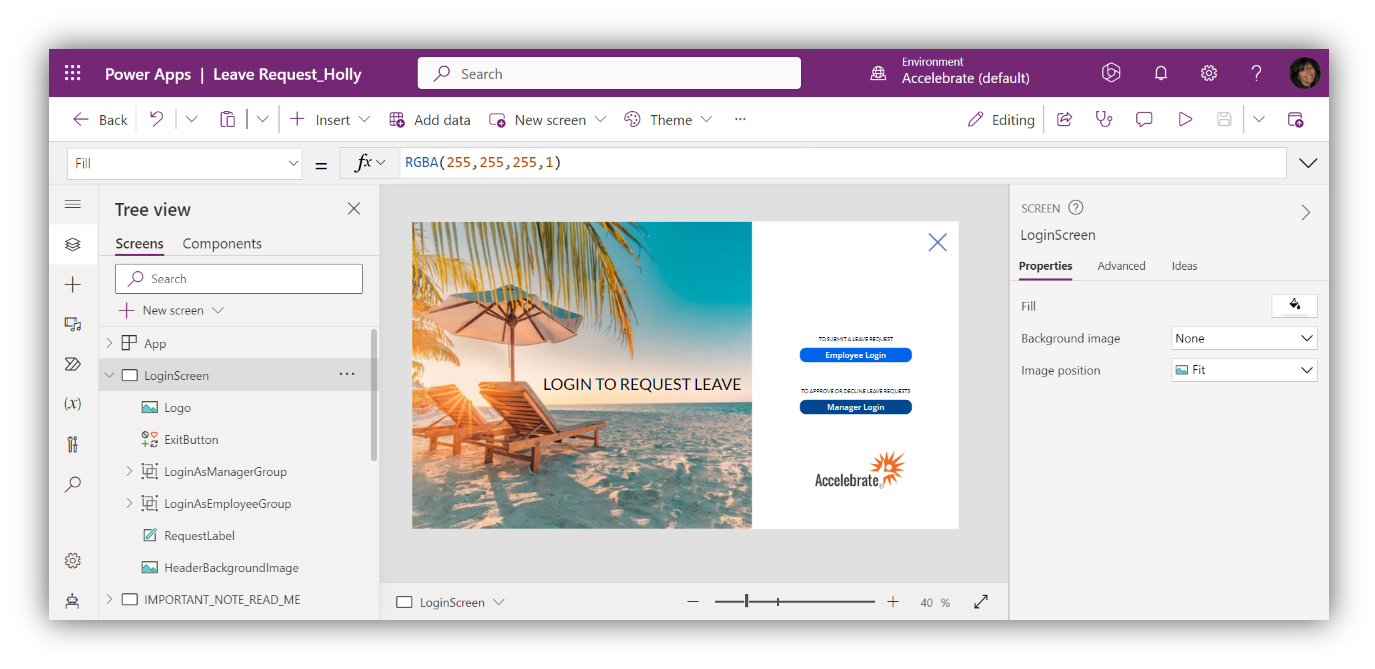
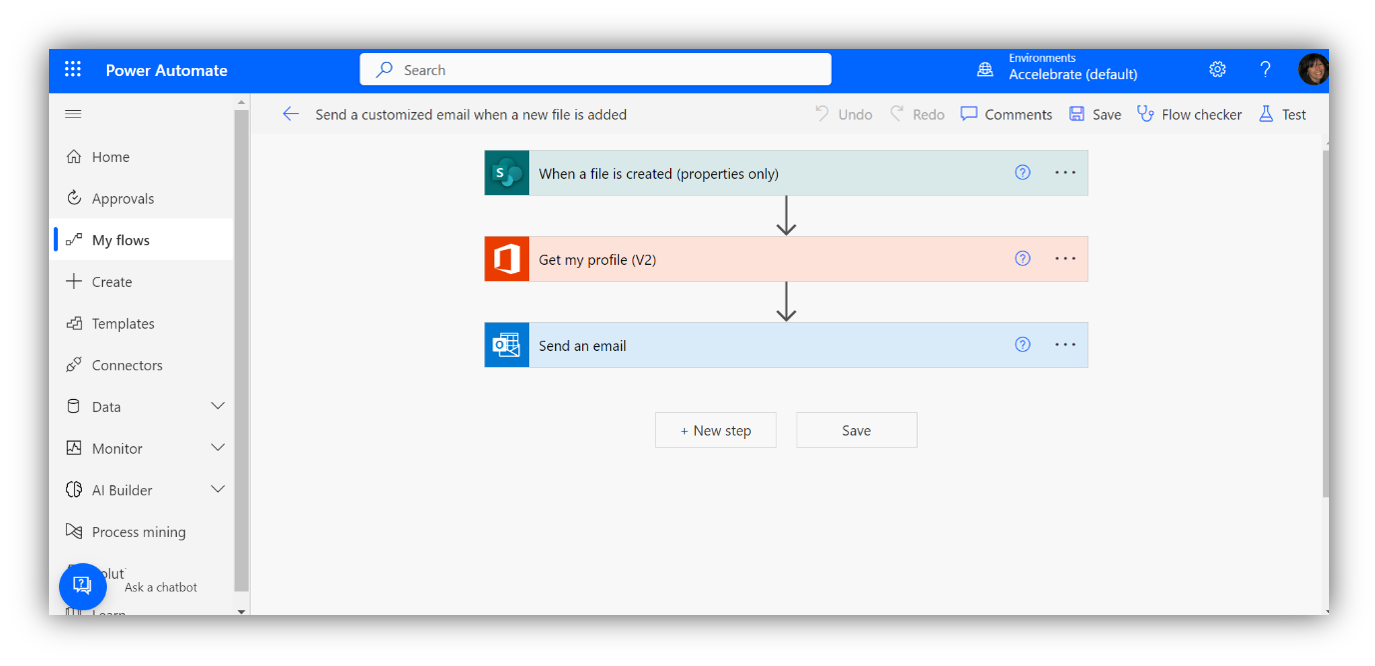
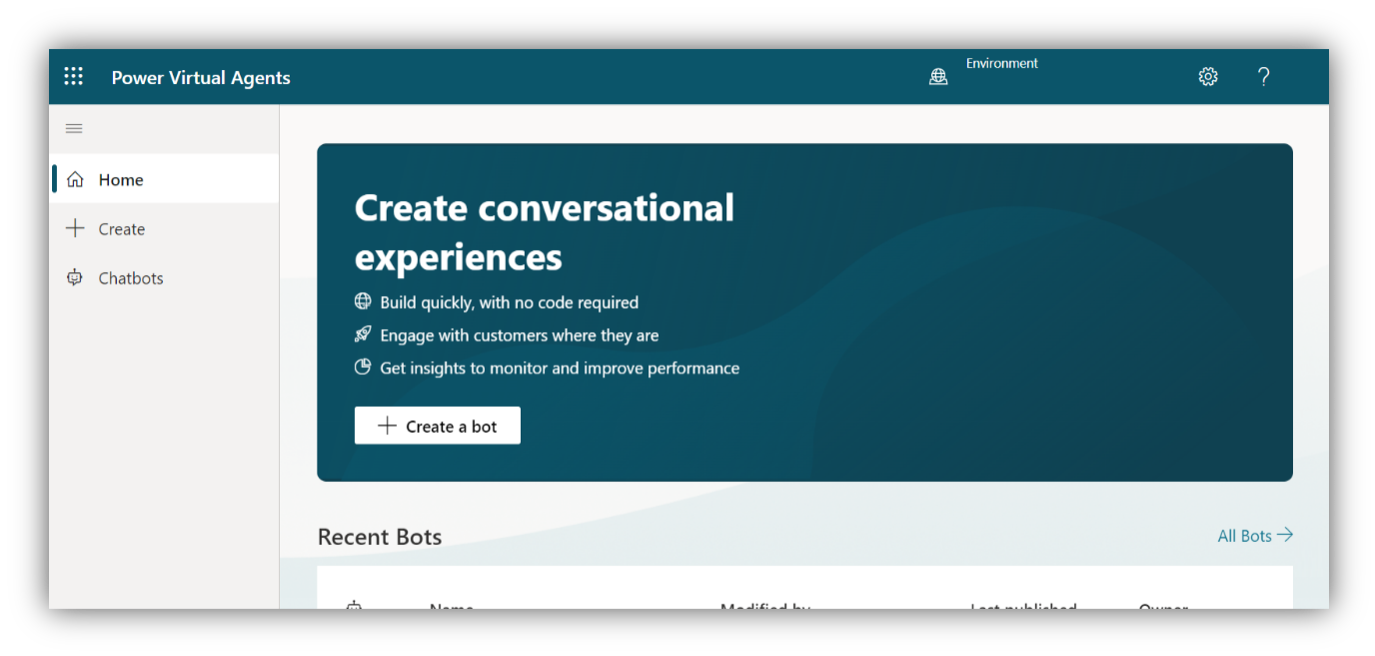
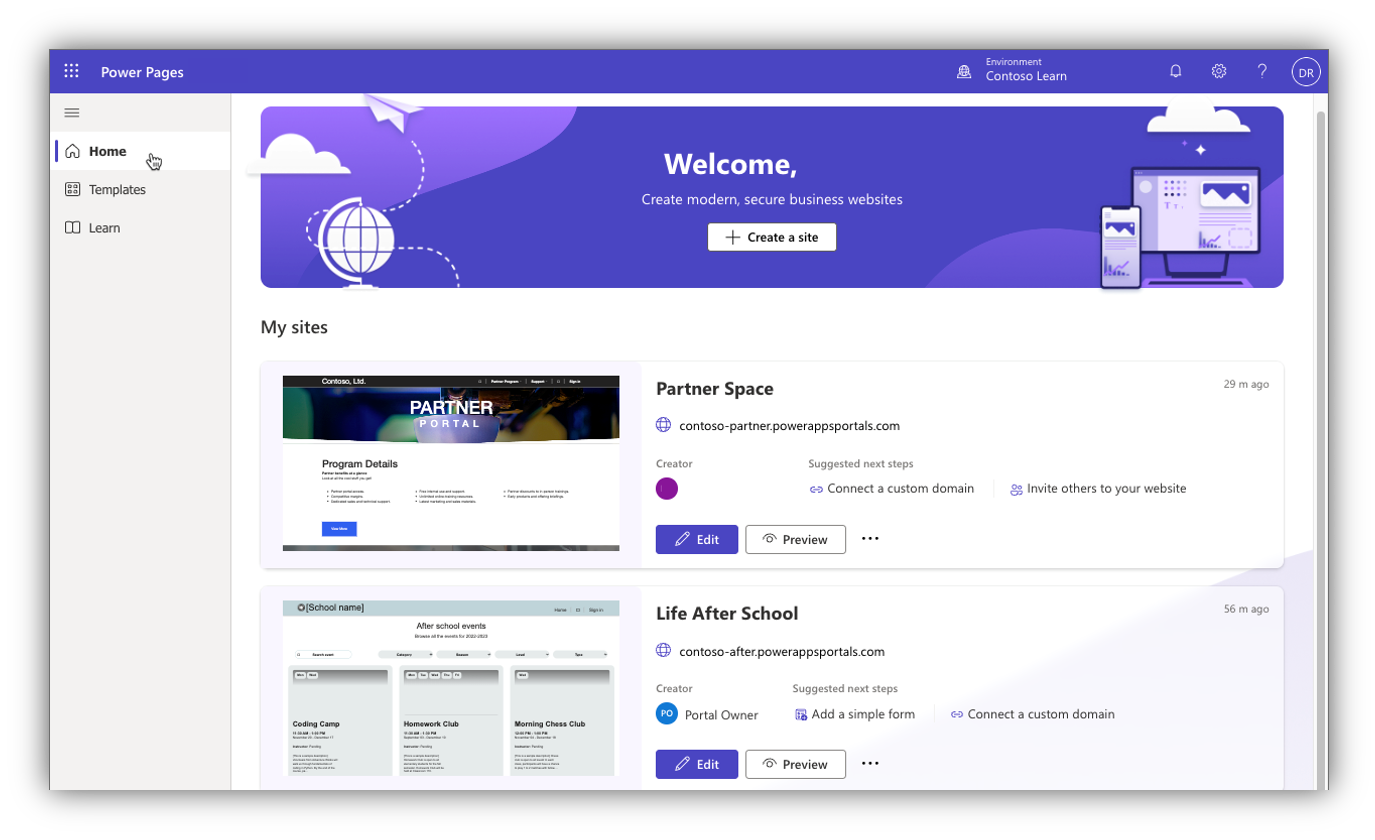
 Written by
Written by 